My Video
In this exercise we learned to make a Rotoscope a short modified video. First we took a short film of some action. Then we loaded the video to Photoshop the 32 bit version. Frames were added or deleted to get to approximately 100 frames. One of the methods of adding was to select two frames and use the "tween" to generate frames in between.
Using filters and adjustments we modified the video, frame by frame. Artistic filters were able to change the picture to look like it was one of various methods of art such as charcoal, oil, chalk, palet knife, plastic, plaster and bas relief, etc. Other filters included various distortions and also various textures. Some of the textures included mosaic tiles, patchwork and stained glass. The image could also be distorted with the adjustments that we learned earlier: Edit, transform, distort and warp.
After I had modified each frame, I used a downloaded brush to add butterflies and even a few birds. I added a title page and again used the tween command to create a fade in.
When all the frames were animated, we did File, Export, Render Video to create both a Mov version (640 by 480) and a MPEG4 version with 30 frames per second. I found that if the frames were at a speed of .1 per second the 100 frames created a 10 second movie.
I hope you enjoy my movie "Butterfly flyby".
Using filters and adjustments we modified the video, frame by frame. Artistic filters were able to change the picture to look like it was one of various methods of art such as charcoal, oil, chalk, palet knife, plastic, plaster and bas relief, etc. Other filters included various distortions and also various textures. Some of the textures included mosaic tiles, patchwork and stained glass. The image could also be distorted with the adjustments that we learned earlier: Edit, transform, distort and warp.
After I had modified each frame, I used a downloaded brush to add butterflies and even a few birds. I added a title page and again used the tween command to create a fade in.
When all the frames were animated, we did File, Export, Render Video to create both a Mov version (640 by 480) and a MPEG4 version with 30 frames per second. I found that if the frames were at a speed of .1 per second the 100 frames created a 10 second movie.
I hope you enjoy my movie "Butterfly flyby".

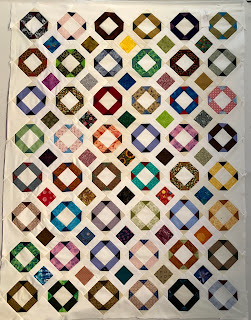

Comments
Post a Comment