Section III
I have learned that I must write everything down, at least initially until I use it many, many times. I need to start a chart of all the shortcuts.
In the Architectural Fantasy Project I needed to be reminded, again, to keep the lighting intensity the same on all the picture components. I really liked doing the architectural combination, once I got started. However, it was hard for me to think of something creative.
The first one I did included foliage. I duplicated part of this and "flipped" it to make it larger. Then it was necessary to add a few more shrubs so it was not identical. I learned that it is hard to have the foliage look like the top layer without individually cutting out each blade extending upward. I was fascinated by the idea of combining long hallways, appearing as choices the viewer can make.
The first one I did included foliage. I duplicated part of this and "flipped" it to make it larger. Then it was necessary to add a few more shrubs so it was not identical. I learned that it is hard to have the foliage look like the top layer without individually cutting out each blade extending upward. I was fascinated by the idea of combining long hallways, appearing as choices the viewer can make.
The next one is more of a fantasy, playing on the idea of going inside something that allows one to go deeper and deeper. In each one I tried to include a copy of the whole. This required making many copies before combining.
In the Vehicle Transformation Project it was also hard for me to get my creative ideas flowing. I started with a white sedan; it was pretty boring. I covered it with quilting. For this I used skew, distort and warp. A little more interesting. I was able to enhance it further by adding a motion blur to simulate some action.
Again, I started with a white sedan. This time I extended it to look like a limo. The second vehicle I did I covered with grass and flowers. Here I learned that once I had wrapped the object in the next layer I could lower the opacity and erase to let the chrome grill show through. I also tried to add a butterfly as a spoiler.
While I am writing I will document the following so that I do not forget again:
- To go back one step, Control Z,
- To save, Control S,
- I can stop the dancing ants with a Control H command, and
- I can bring up the grid with an Alt ' command.





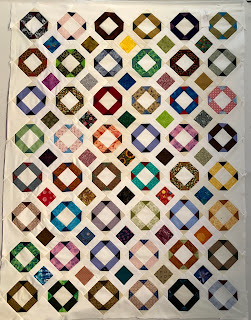

Comments
Post a Comment